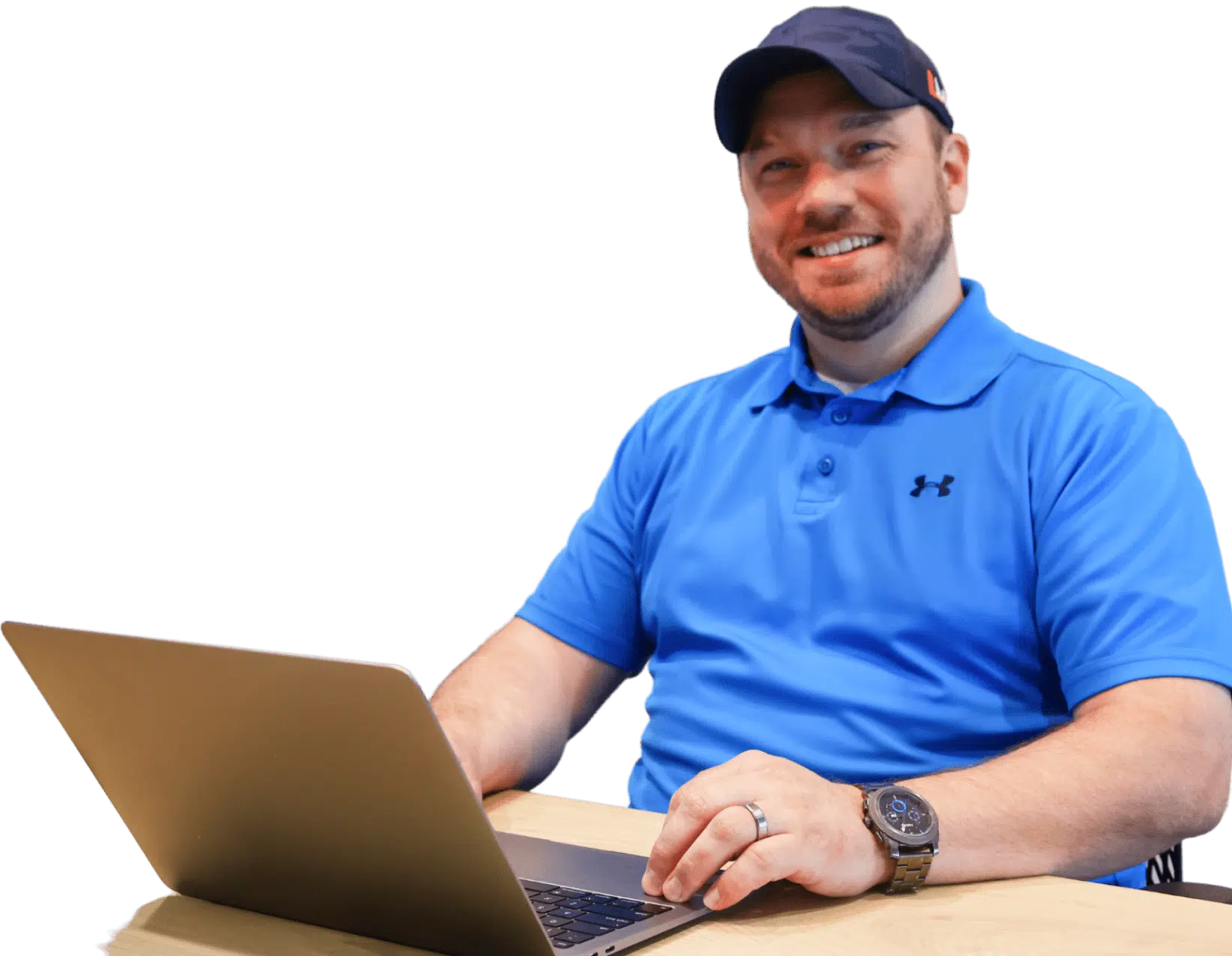Introduction #
Sharing access to your Squarespace account allows the Local Marketing Pros team to manage domain settings directly, make necessary configurations, and troubleshoot any issues efficiently. This approach ensures minimal downtime during website setup or maintenance, optimizing your site for both performance and security.
Step-by-Step Instructions #
- Open your domains dashboard.
- Click your domain.
- Click Permissions.
- Click the Invite domain manager window, and enter the following:
- Name: Local Marketing Pros
- Email: team@localmarketingpros.com
- Click Invite to send your invitation.
- Please let our Support Team know once you’ve delegated access.
If you don’t see the option to invite a Domain manager, domain-specific permissions aren’t available for your domain because your domain shares its permission settings with the website it’s associated with. To invite someone to contribute to your domain, you can add them as an Administrator instead.
Manually send an invitation link #
If Local Marketing Pros isn’t receiving your invitation email, please manually send an invite link:
- Open your domains dashboard.
- Click your domain.
- Click Permissions.
- Click … next to the contributor’s name in the Invites sent section of your Permissions panel.
- Select Copy invite link.
- Share the link with your contributor.